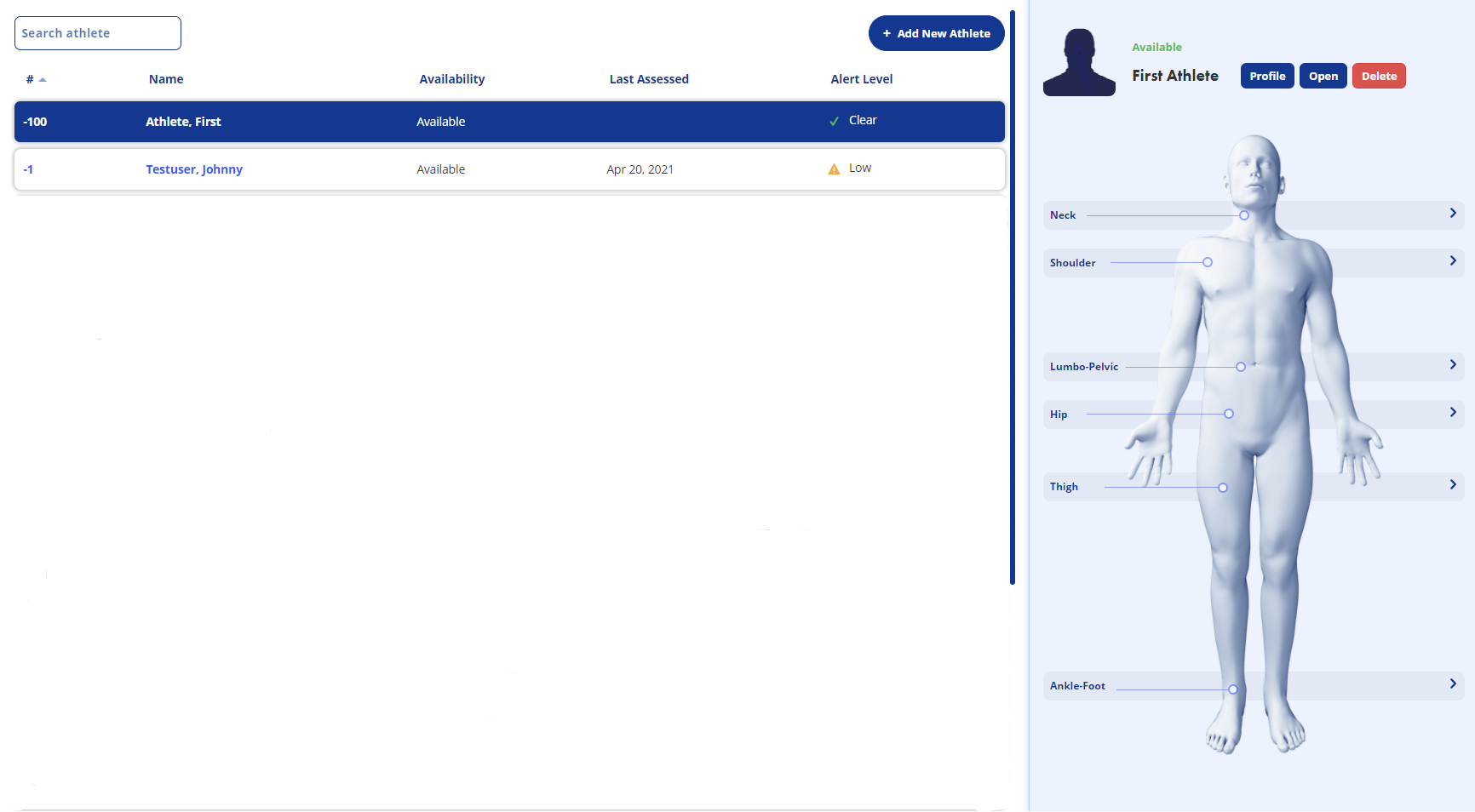Athletes
The athlete list page provides a list of all athletes in the system, along with availability, last assessed date, and alert level.
Single-clicking on an athlete row will provide a body map on the right side panel, and a second click on a highlighted athlete will navigate directly to that athlete dashboard.
The body map highlights the alert level for each region and you can click on the region name to launch directly to the athlete page for that region. Above the body map, you can directly access the athlete profile or athlete dashboard (Admin users will also have the option to delete an athlete here).